Wie du die Arbeitszeiten deiner Angestellten erfasst: 5 wirksame Methoden
Time tracking makes the difference between profitability and loss, employee satisfaction and burnout, legal compliance, and costly penalties.
Yet, despite its importance, most organizations struggle with accurate time tracking, relying on flawed systems that create friction rather than insight.
That’s why I compiled in this article the ways to use time tracking, and I’ve explained how to track employee hours with these methods.
Die wichtigsten Erkenntnisse
- You should track employee hours for many obvious reasons, but one of them is that your time perception is flawed, and studies cited below show that we lose over 2 hours daily to distractions.
- One agency increased their billable hours by 25% simply by tracking time accurately with an automated time tracker.
- Pen-and-paper timesheets and even digital templates should be avoided, but if you choose a time-tracking app, avoid invasive monitoring like keystroke counting.
Why is it important to accurately track employee time?

Because your perception of time is skewed
Even if you think you’re great at time management, unless we have an objective measure that demonstrates it, that’s simply not true.
Why? Because our perception of time is distorted by our emotions. Time seems to fly by when we’re engaged and enjoying activities but drags when we’re disinterested or unhappy. That’s what we call the Time Monkey Effect. The result? These varying perceptions lead to poor time management and unrealistic time estimations, jeopardizing your project’s progress. When looking with more granularity, you make inaccuracies in estimating task lengths, which affects project planning, project budgeting, and overall team management. Moreover, a study done by Udemy shows we lose nearly 2.1 hours daily to distractions we’re not even aware of.
Time tracking employee hours with specific tools helps correct these distortions. By aligning your perceived time with reality, you’ll achieve more reliable project outcomes.
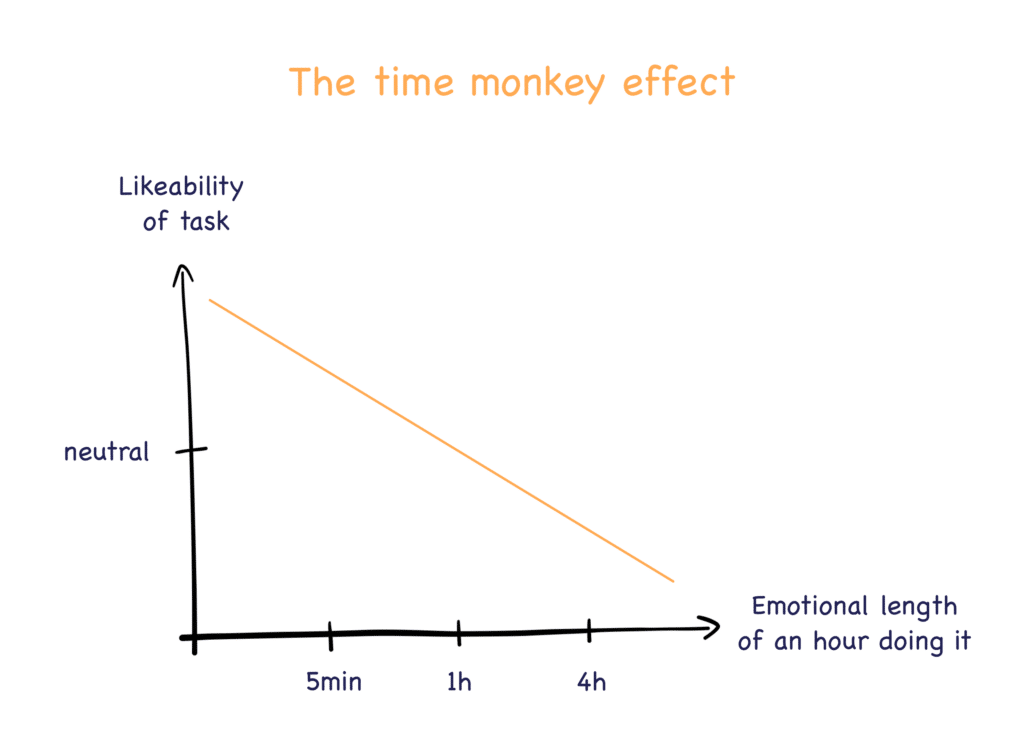
For smooth payroll processing
Without overcomplicating things, everyone needs to be paid, and they need to be paid fairly for their work. So, you need accurate records of everyone’s work hours to process payroll. With proper tracking, your payroll calculation becomes streamlined and error-free while it reduces admin overhead and minimizes the risk of any disputes.
Using a payroll time tracker is even more important if you’re paying based on hourly rates or you’re calculating overtime, bonuses, and paid time off allocations. This way, your payroll teams operate with confidence rather than constantly questioning the reliability of the inputs.
💡 Pro Tip: Struggling with inconsistent timesheet submissions? Sure, sending timesheet reminders and even timesheet memes helps, but it’s best to teach your teams how to fill out a timesheet.
- Read about: What is biweekly pay and how it works
To stay on top of profitability
How many projects have you seen derailed by the quiet erosion of profitability?
By tracking employee hours, you’re learning how much time is spent on client work and how much you’re charging for their skills in time. Making educated guesses and wishful thinking have no place in increasing revenue, as well as client billing.
You need data on your billable hours and clearly understand why certain client engagements consistently underperform financially while others generate healthy margins. This visibility will inform your decision on forecasts and changes in your pricing models to sustain your growth rather than subsidize inefficiency.
Take Beilquadrat as an example of a communications agency struggling with profitability as it grew. By implementing automatic time tracking, they discovered unbilled work across projects that were invisible before. The result?
“Thanks to the transparent and accurate work logs, we have been able to objectively bill up to 25% more time on different projects.” Sascha Lindemann, Managing Director at Beilquadrat
For operational efficiency and productivity
Tracking work hours is a great way to increase employee productivity and reach better operational performance.
It’s important to note that tracking employee hours should not be seen as surveillance, as it’s definitely not. But by understanding your team’s performance and productivity and their work rhythms, you can use these insights to create opportunities for workflow optimization built on evidence rather than intuition. You’ll learn to keep your team sane based on overtime tracking patterns and rebalance workload management, as well as resource allocation.
Also, by analyzing these patterns, you’re identifying gaps in your workflows, tools that are literal time wasters and need to be changed, and many others.
💡 Pro Tip: Did you know that the average professional spends 71.5% of their year at work? Make those hours count! Understanding how many work days are in a year helps you put time-tracking data in perspective and see the true impact of small improvements when multiplied across your entire year.
To comply with labor laws
Last but not least, you need to stay compliant. Without meticulous time records, you’re exposing yourself to potential wage disputes and regulatory penalties with unpleasant proportions.
In the US, you need to legally comply with the Fair Labor Standards Act (FLSA) and have a record of wages, overtime hours, billable hours, and an entire auditable narrative of your workforce management.
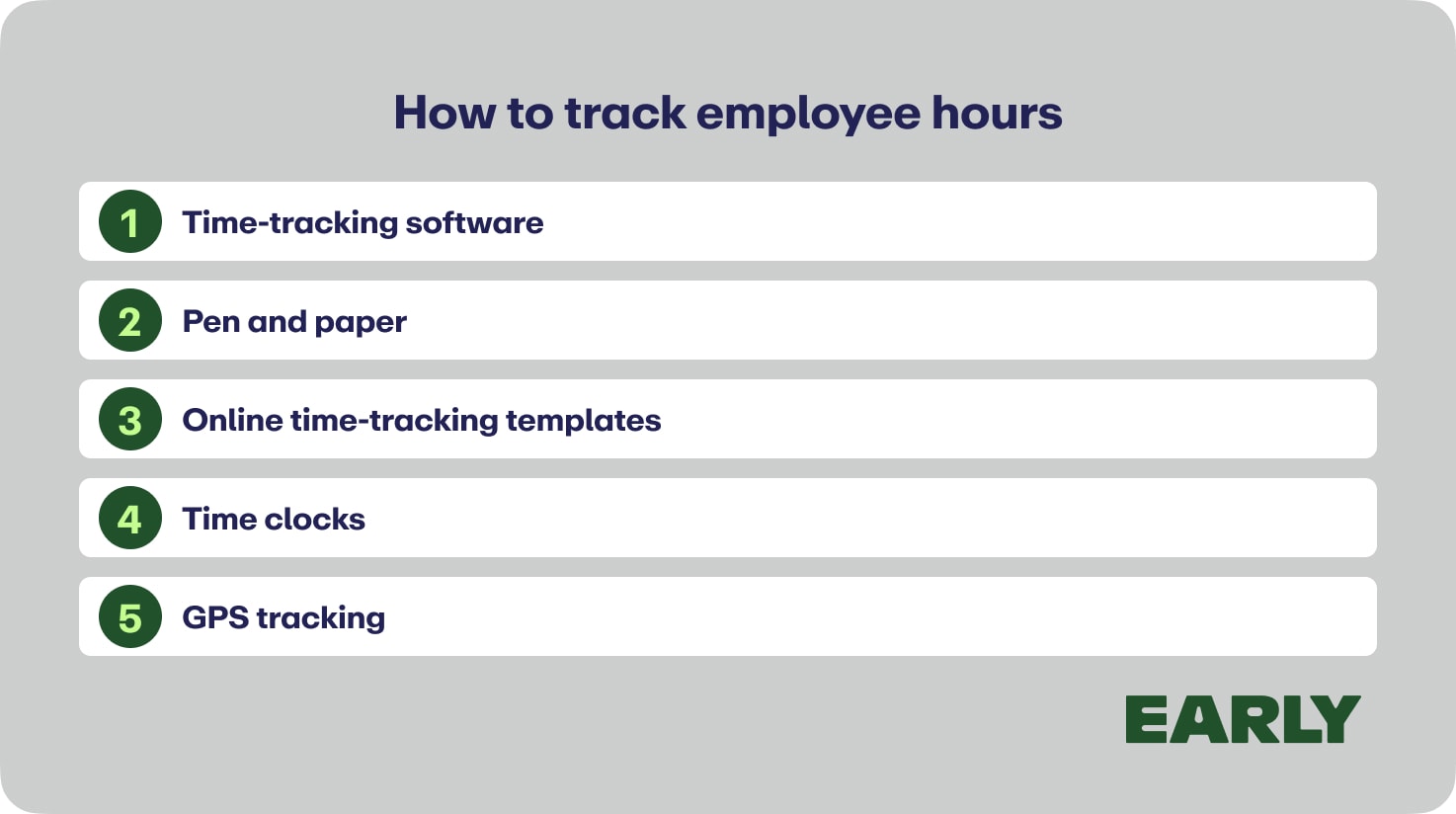
How to track employee hours: 5 ways
1. Time-tracking software
Time tracking apps top the list, as these are built for this purpose, hence they make the time tracking process the simplest.
Time tracking software offers far more than basic punch-in and punch-out functionality. Many work hours trackers automate the process of recording hours to the point that it works in the background, quietly logging hours without requiring input from the user.
How time tracking software works:
I’ll take EARLY as an example, as it’s the tool I know best as I’ve been using it for 2 years now. Here’s how it works:
- You’ll have an initial setup with projects defined, clients, and task categories that match your business’s workflow – this would be done only once.
- Choose your tracking method: EARLY offers multiple ways to track time:
- Automated time tracking with time entries retrieved from your calendar app, visited websites and opened apps.
- Physischer Zeiterfassungswürfel für die taktile Zeiterfassung.
- Start/stop timers for real-time tracking.
- Manual time entries if you prefer retroactive logging.
- Your daily tracking: As your team is working, they can either manually start timers when switching tasks or let the automatic tracking run in the background. EARLY detects which applications and websites they’ve used and creates timesheets automatically.
- The time approval process: With EARLY team members don’t need to send their timesheets for approval, and there is no need for a team leader to chase them. Timesheets are available for both team members and team leaders within shared dashboard and can be accessed any time.
- Your reporting process: The reporting process is effortless with EARLY, as you’ll have access to automated and detailed reports that provide you with insights into different business indicators such as:
- Time distribution across projects and clients
- Team utilization rates
- Project profitability
- Abrechenbare vs. nicht abrechenbare Stunden
- Productivity patterns by time of day or day of week
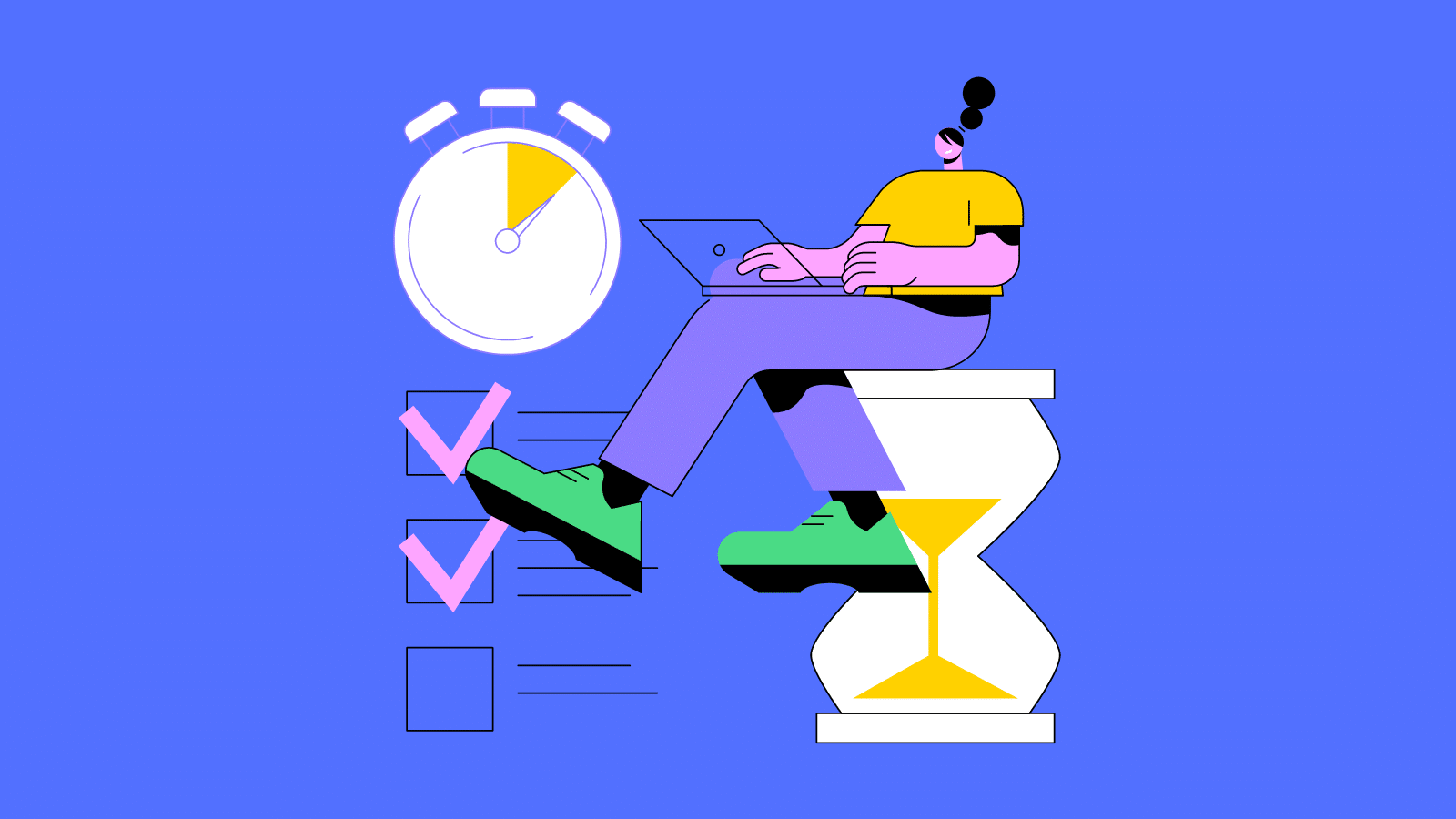
Automate time tracking with EARLY and do it under 1 minute per day
- The integration with your workflow: Connect the time tracker with your existing tools with a simple integration, either native or Zapier. It has 3000+ integrations with project management tools, accounting apps, and HR platforms.
| Vorteile | Nachteile |
| They’re automated, which reduces the admin burden, so there’s no need to chase manual timesheets ever again. | They might be perceived as micromanagement or surveillance tools. So, make sure to choose wisely. Go for an employee-friendly solution that’s against surveillance. |
| These offer real-time visibility into your project so you can gain instant insights into team capacity and project progress rather than waiting for end-of-week timesheet submissions. | Employees will only track time honestly if they don’t feel monitored in real-time. That’s why EARLY has a 12-hour delay in allowing time entries to appear on the managers’ side. |
| Data-driven decision-making: Beyond basic time recording, the software provides analytics that reveal productivity patterns, project profitability, and resource utilization. | The team might be resistant to adopting such tools. Communicate properly about their purpose and benefits to avoid pushback. |
| A great employee time clock offers flexible tracking methods – manual entry, one-click timers, and automatic background tracking. | |
| They’re automating reporting for you so you can easily generate detailed reports with just a few clicks. | |
| They’re streamlining payroll: An employee time clock app usually integrates effortlessly with invoicing and payroll software. | |
| They include features like leave management and overtime tracking that let you track all time off and gain insights into your team’s health. | |
| They’re sending reminders to track time: You don’t get such reports from manual timesheets, but with software, you get automated reminders if you forget to record your time. | |
| They’re available on mobile apps for on-the-go tracking: With mobile time tracking, your employees can track time wherever they are. |
Additional: Time tracking feels intrusive? Here is how to change it
2. Stift und Papier
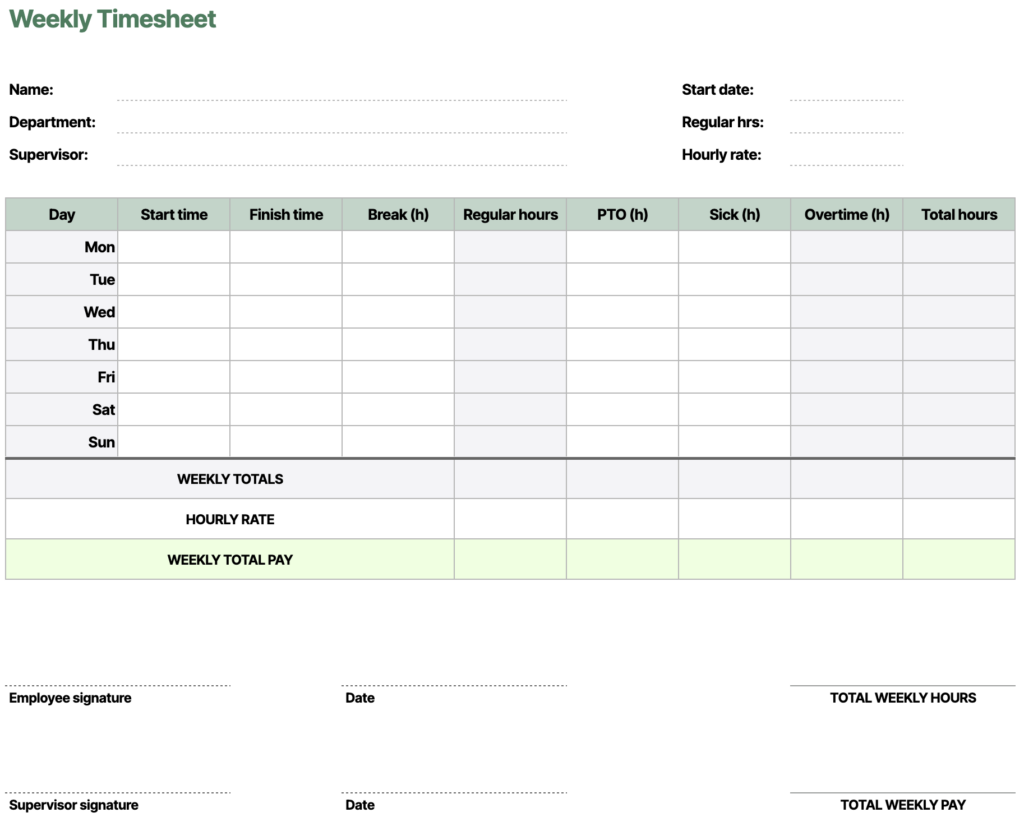
If you prefer pen and paper, you need to know that this involves manually recording work hours in a notebook or pre-printed timesheets. Unfortunately, this method is outdated, particularly with the rise of AI and work automation, but it’s still operational.
How pen and paper works:
Writing down arrival and departure times can’t be that hard, right? Well, it’s not, but employees often forget to fill these timesheets in.
Besides writing work hours, teams need to write down specific tasks completed throughout the day. These details are captured on paper records, such as logbooks or timesheets, and later manually calculated to compute the total work hours.
| Vorteile | Nachteile |
|---|---|
| There are no technology barriers: accessible to everyone regardless of technical ability. | Time-consuming manual calculations increase the risk of errors. |
| It comes with zero costs to implement: no software purchases or subscriptions are required. | No automation, as every step requires human intervention |
| There is no learning curve: intuitive and familiar for most employees. | Difficult to generate reports or analyze productivity patterns in real-time. |
| It comes with complete privacy: no digital tracking or data collection concerns | Easy to lose or damage paper records. |
| No internet connection is required, as it works in remote locations. | No integration with other business systems. |
| Significant administrative burden for collection and processing. |
3. Online time-tracking templates
Microsoft Excel and Google Sheets are popular manual timesheets for basic time tracking. These are often used as free replacements for time-tracking tools because they offer a familiar solution in many business settings.
However, I wouldn’t suggest collecting your time-tracking data in such a manual way. It’s mundane, time-consuming, prone to errors, and nobody likes it. Even a basic timesheet app is more efficient than using time management templates. Nonetheless, I suggest you check out our multiple employee timesheets and not build your own:
How templates work:
- Download or create a template with formulas for automatic calculations so you don’t create your own.
- Spread these templates across the team and ask everyone to start time tracking in the timesheets.
- Employees track time spent on various tasks within these templates. These can be recorded over daily, weekly, monthly, and yearly periods.
- Gather these templates on a regular base to review, approve time entries, and share them for the payroll process or for client billing.
💡 Pro Tip: Collecting timesheets from your team is the biggest bottleneck in the entire process, isn’t it? That’s because it’s so mundane to create timesheets manually and not forget to submit them on time. So you’ll always be on the hunt for these, by sending reminders and asking for corrections – as long as you opt for manual tracking methods. Not cool. Not recommended.
| Vorteile | Nachteile |
|---|---|
| More affordable than dedicated software while offering basic automation. | Limited functionality compared to specialized time-tracking software. |
| Customizable to fit specific business needs and workflows. | Requires manual data entry, which increases the risk of errors. |
| Benutzerfreundlich für regelmäßige Nutzer: Intuitiv für diejenigen, die mit Excel oder Google Sheets vertraut sind. | Minimal protection against accidental deletion or formula corruption. |
| Basic reporting through built-in spreadsheet features like pivot tables. | Difficulty in consolidating data, as aggregating information from multiple sheets is challenging. |
| Easy to implement without IT expertise. | Not scalable as teams grow. |
| No integration with payroll or project management systems. |
Lies darüber: Tabellenkalkulationen Zeiterfassung Kosten
4. Stechuhren
Time clocks, which originated in the late 1800s, are one of the oldest methods of tracking work hours. These come in various forms, including card swipes and biometric systems like retina or fingerprint scanners.
The problem with this time tracking solution is that it’s primarily dedicated for attendance tracking rather than for detailed task management or productivity tracking.
How time clocks work
- Employees “clock in” at the beginning of their shift and “clock out” at the end of it. Depending on the system, they require identification cards, PINs, fingerprints, or facial recognition.
- The device records precise timestamps for each punch, and the time clock data is downloaded or automatically transmitted to payroll systems.
- Managers review exceptions like missed punches or overtime.
💡 Pro Tip: Instead of the classical time clock, use a time clock software coming with the added benefit of capturing detailed time data beyond simple clock-ins.
| Vorteile | Nachteile |
|---|---|
| These are simple for employees to use, as these require just a swipe or scan at arrival and departure. | Limited to tracking attendance rather than specific tasks or projects |
| Difficult to manipulate (no time theft) compared to self-reported systems. | Requires physical presence at the clock location (challenging for remote workers). |
| Many integrations with different apps and payroll systems. | High implementation costs as time clocks are especially costly if a company operates multiple job sites. |
| Efficient for organizations with shift-based scheduling. | The fixed location is impractical for field workers or multiple work sites. |
| Doesn’t track billable vs. non-billable time for client work. |
5. GPS-Ortung
GPS and location tracking tools are widely used by companies with field operations. These accurately monitor the work hours of employees who are working in various locations outside the office.
It’s particularly effective for businesses that bill clients based on on-site time or need to coordinate distributed field teams. If you’re not necessarily in such a category, or in an industry needing location tracking, it rather feels like surveillance.
How GPS tracking works:
- Make sure your employees have the app with GPS capabilities.
- The app will record clock-in and clock-out times along with location data. Some systems will create automatic geofences around job sites to trigger time entries.
- Managers will receive real-time visibility into employee locations during work hours.
- The system will generate reports showing time spent at different locations while the data will be integrated with your payroll system.
| Vorteile | Nachteile |
|---|---|
| Efficient for remote time tracking these tools make it easy for the time spent outside the office. | Privacy and autonomy issues, as the use of GPS tracking can raise concerns among employees about privacy and being monitored too closely. |
| Eliminates the need for manual time entry for field workers. | Battery drain on mobile devices with continuous GPS usage |
| Offers client billing for on-site service work. | It needs manual time calculation as calculating the actual work hours is not done automatically. |
| Creates an automatic audit trail for regulatory compliance. | May create trust issues if implemented without clear communication. |
| Reduces time theft through location verification. | Limited usefulness for measuring productivity beyond physical presence. |
| Vulnerability to technical errors, GPS tracking is susceptible to inaccuracies due to signal issues or device malfunctions. |
What to avoid in employee hours tracking
While time tracking has a big impact on a business, overly invasive time tracking methods have significant drawbacks. These often backfire, resulting in damaged morale, eroding trust, and creating toxic productivity in your workplace culture.
Ultimately, rather than fostering accountability, these approaches typically generate resentment and anxiety.
Practices to avoid:
- Keystroke monitoring: Tracking every keyboard input creates extreme stress and suggests fundamental distrust in employees’ work ethic. It’s also such an irrelevant metric, as the output matters the most, not how someone got there.
- Screenshot capture: Periodic or random screenshots violate your team’s privacy and create an atmosphere of constant surveillance. Also, the value you’re getting out of employee’s screen captures is not an indicator of how productive they are.
- Continuous activity monitoring: Systems that track mouse movements or flag “idle time” are only a measure that penalizes different working styles and reflection periods that certain employees need.
- Location tracking: Unless it’s necessary to track time spent at a client site for the monthly bill or relevant reasons tying the location to work, your time tracking software shouldn’t include this feature.
- Excessive reporting requirements: Demanding justification for every minute creates administrative burden and micromanagement.
Instead, choose solutions based on trust and autonomy. Focus on measuring outcomes rather than activities, and select an employee time-tracking software that’s transparent in its operation and purpose. An effective tool empowers employees to manage their own time while providing the data necessary for business operations.
Remember that the goal is the accountability for results, not surveillance of the process.
How to choose the best employee time-tracking software
Conversely, the employee time tracking apps of your choice should not include the above-mentioned features. But there’s more to it. Here are some functionalities that you should consider:
- Respect employee privacy and autonomy by avoiding invasive monitoring like screenshots or keystroke tracking and location if it’s not necessary.
- Choose easy-to-navigate tools: Make it easy for your team to track their time by choosing an intuitive and user friendly interface. Cluncky tools will defeat your purpose of capturing work hours.
- Offer flexible time tracking methods: The app should offer multiple methods for tracking time that accommodate different work styles and preferences.
- Automatically track time spent on tasks: Look for features automatic time tracking features that reduce the burden of manual entries and get you more accurate time records.
- Provide meaningful analytics that help improve productivity rather than just monitoring employee activity.
- Include additional workforce management features: Since you’re investing in a time-tracking tool, it could prevent you from spending more on other leave-tracking and overtime-monitoring apps.
- Scale with your business: As your team’s size and project complexity grow, so should this time tracking app.
Schau dir das an: Lustige Memes zur Anwesenheit
So, what apps match this criteria?
EARLY
EARLY is the most automated and privacy-focused time-tracking solution. Its innovative AI-powered automation combined with multiple tracking methods makes it flexible enough for any workflow. At the same time, it has a strong emphasis on employee trust and autonomy.
Its host of powerful features includes automatic time tracking, a physical 8-sided tracker, detailed time reporting, leave management, and 3000+ integrations.
Ultimately, EARLY integrates effortlessly into someone’s work routine, and offers a complete workforce management experience rather than just basic time tracking.
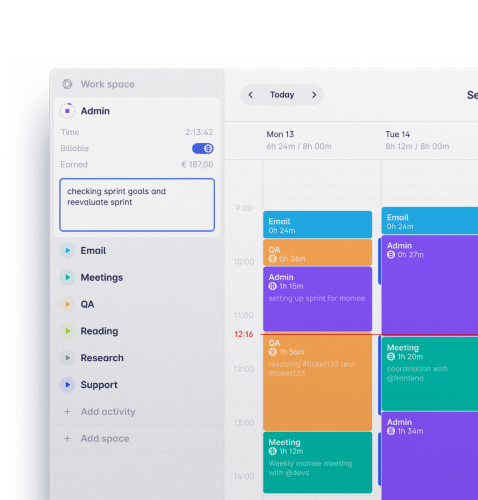
Es hilft deinem Team, die Zeit mühelos zu erfassen und schützt ihre Privatsphäre. Keine Mitarbeiterüberwachung, volle DSGVO-Konformität.
Clockify
Clockify is a budget-friendly time-tracking app that offers value within its free plan, which supports unlimited users, projects, and clients.
With key features like one-click time tracking, project budgeting with alerts, and customizable timesheets, Clockify provides the essential functionality of a time-tracking app.
However, users frequently report issues with the mobile app’s reliability and synchronization problems between devices. The interface, while functional, can feel outdated and requires more clicks than necessary for basic tasks.
💡 Pro Tip: Before choosing Clockify, make sure to check its surveillance features, such as the one allowing managers to take screenshots of employees’ screens every 5 minutes.
Harvest
Harvest approaches time tracking from a business perspective and focuses on connecting hours worked directly to project profitability and client billing. It’s a good tool for service-based businesses that bill by the hour.
Featuring intuitive time tracking, an invoicing system, and expense tracking with receipt attachment, Harvest helps with turning time data into business intelligence.
💡 Pro Tip: The main drawback is Harvest’s reliance on manual time tracking, which might lead to inaccurate data when employees forget to start or stop timers. There’s no automatic time-tracking functionality.
What is the best way to track employee hours?
The answer to this simple question is also simple: it depends. Different solutions tackle different needs.
However, it’s best to choose a comprehensive time tracker that balances productivity monitoring with non-surveillance features and ease of use.
Quellen
https://www.dol.gov/agencies/whd/flsa